Fix My Speaker
Did you ever notice that your mobile speaker is not sounding right? Maybe it got wet during a sudden rain shower droplets, slipped in the water, or got dusty during a day of non-stop work. If your phone’s speaker sound is noiseless, it won’t only tease you, but you will also face difficulty listening to your favorite music, calls, and videos.
It may be that you had an urgent call or wanted to enjoy a song or game of music on your phone. You would struggle with weak, unclear audio sound. In an attempt to fix the problem, you blow air from your mouth in the mobile speaker and restart the phone repeatedly, but the sound does not improve.
Obviously, NOT. It’s tricky, and it might be risky. If you could do this by yourself, it would be more dangerous for your speakers. Now, what should I do? 😫
Our Fix My Speakers tool helps you to get your crisp, clear, crystal sound back! Here’s how we will discuss it. With this online speaker fixer kit, we use specialized sound waves to provide four different sounds that gently vibrate your speakers. And helps remove trapped water and loosen dust particles. It’s simple, effective, and safe for your device.
In a Jiffy, your mobile phone will produce rich, clear sound, ready for calls, music, or videos. As well, it’s free, easy to use, and compatible with any device. Give your phone the refresh it needs with Fix Mobile Speaker and enjoy lag-free, smooth audio quality.
Caution: If you are a busy mobile user, then we recommend you at least one time, you need to clean your speakers.
What is Fix My Speaker?
Fix My Speakers is a simple web-based app developed to help users eject water and dust from their phone’s speakers. By producing 165Hz ultra-low-frequency sound waves, speaker cleaner is like a charm that removes water and dust particles from your mobile speakers, restoring crystal-clear audio. Keeping crisp and clear sound is easy.
If your mobile audio is damaged by mist or dust, this web application can restore its sound immediately. As I already told you previously, if you clean speakers once a week, you will prevent future problems with your speakers and boost their daily grind.
Common Speaker Issues with Solutions
| Issues | Solutions |
| Dust inside Speaker | Use a vibration-based sound to clean dust. For this, check out our SWEEP MODE. |
| Water in Speaker | Use a high-frequency sound to Dry Up the water from speakers. |
| Low Speaker Volume | It might be an internal speaker blockage that is caused by dust. Use our web app to fix this. |
| Poor Bass in Speaker | Also affected by any dust particles. For this, use our 1st sound mode. |
| Overheating & Rust | Do not overuse the speakers to prevent heating. Always keep away from wet areas. |
How Does SpeakerFixer Work?
SpeakerFixer is a simple, productive app that clears water and dust from your mobile, computer, and laptop speakers. This web application produces particular audio frequency sounds that vibrate and remove hard, dusty particles using melodic pulses.
Here’s how four different sounds work and which sound variations they generate:
Beep Sound
With a sharp, high-frequency beep sound, your mobile shakes and small soot particles or water droplets are thrown out of the speaker rims. It serves as a quick fix for a drop in the ocean.
White Noise Sound
It is steady as a rock, full-spectrum sound is ideal for constant cleaning. The mix of frequencies helps to clear speaker dust and eject water that is erected on the speaker components, ensuring complete cleaning.
Sweep Sound
It’s a smooth frequency sweep sound, moving between low and high pitches. Thus, these particles stuck at different points are more directly focused, making cleaning better.
Vibrational Sound
A mild yet powerful vibrational sound that sustains audio sound quality. It helps to remove the dust particles with this vibration sound.
A Step by Step Guide How to Use SpeakerFixer
Our SpeakerFixer tool can help you remove water & dust from your Android and iPhone speakers if you think it is at risk of getting wet. Follow these steps to use it carefully:
- Initial Wipe Down
The very first step is to wipe off any visible water from the outer surface of your mobile device with a clean, dry cloth. Therefore, more water is kept from entering the speaker sensitive part. - Raise the Volume Settings
Set your mobile phone volume to the top of the heap. It ensures the sound waves generated by the Fix My Speaker tool have the greatest impact on removing water firmly. - Secure a Device Spot
Put your phone on a well-balanced, flat surface. Taking a stand ensures ideal sound spread without blocking movement. - Activate the Tool
Open the SpeakerFixer web app on your mobile device / PC and select the suitable sound mode that will help you remove water and dirt from your phone.
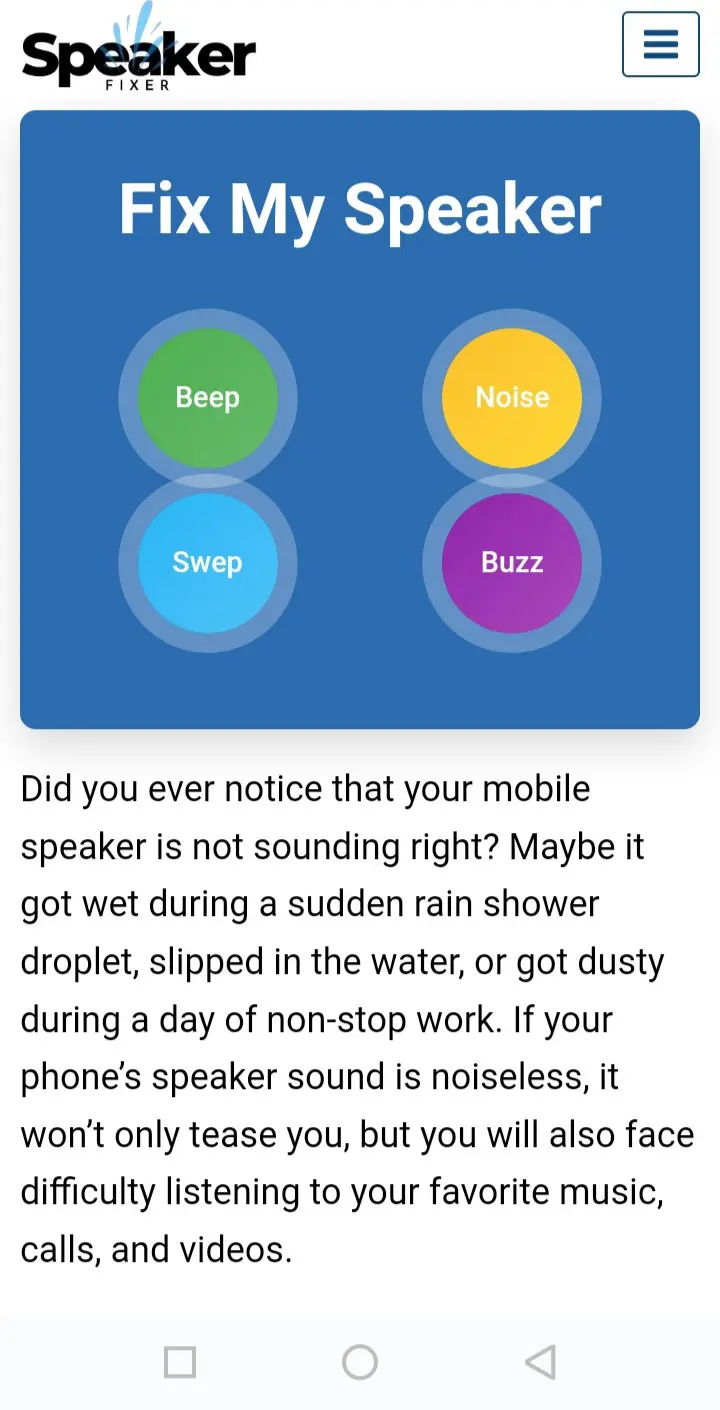
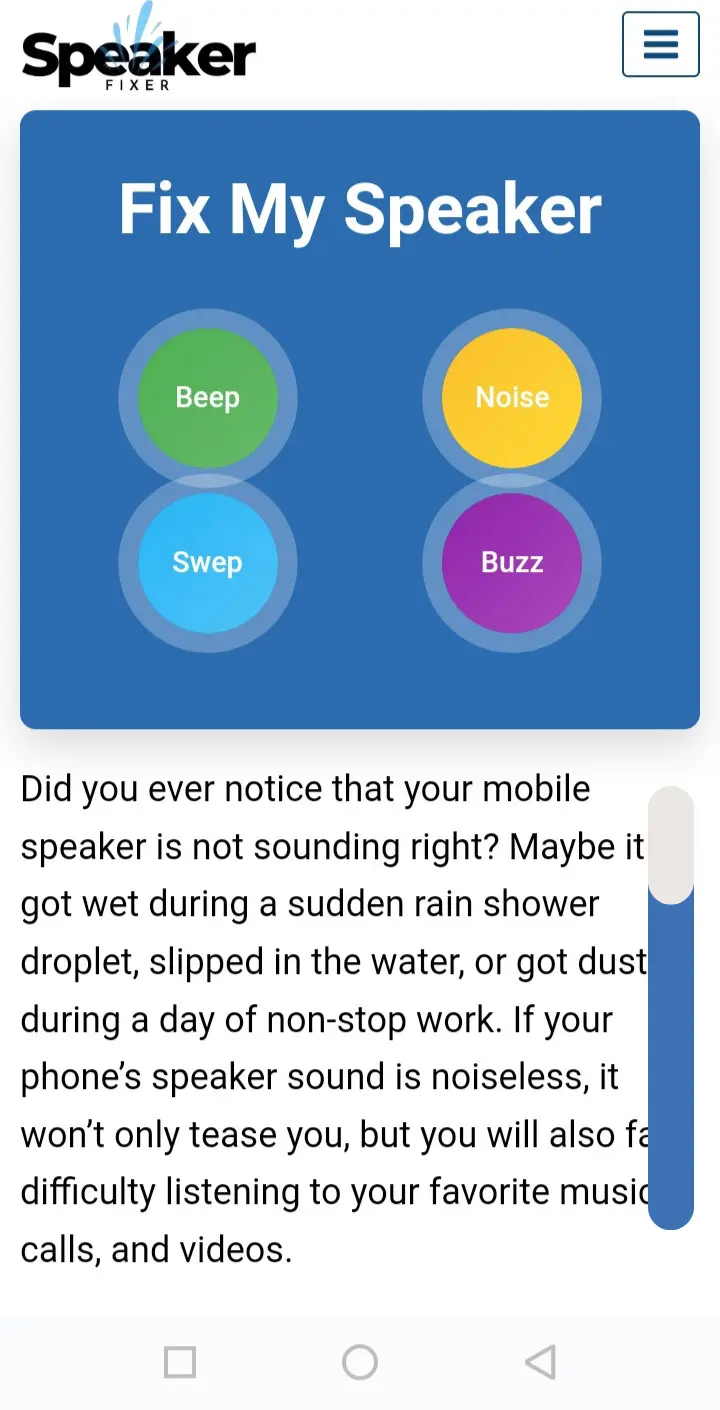
So, let’s decide which sound you want to play. Press the start button and play the audio until the progress bar reaches 100%. Nitty gritty sound frequencies remove water from speaker surfaces.
Recommendation: Should try all the sounds to get extreme results.
Start the Speakerfixer web app. Select any sound.
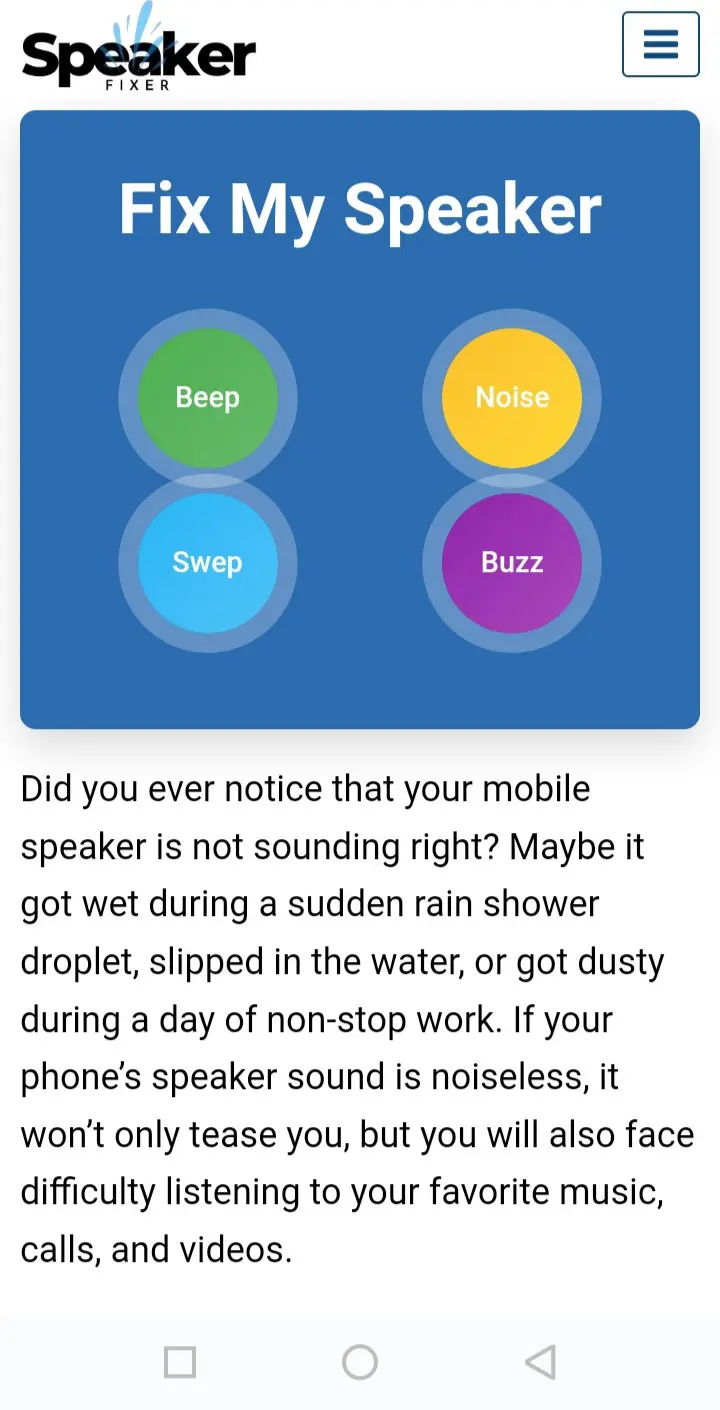
Now, wait until the progress bar reaches to the 100%.
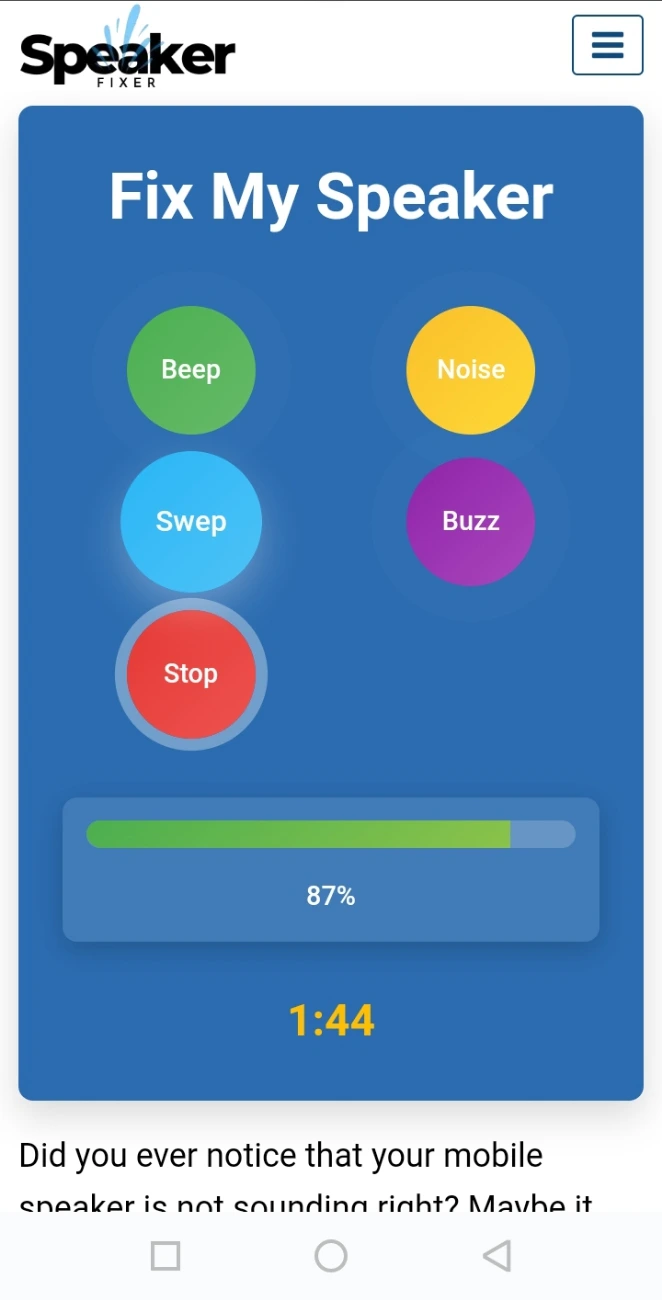
- Use the Vibration Function
Once the primary sound mode is complete, switch to vibration mode. Wait for the process to complete after activating this mode. Thus, the vibrations shake off any remaining droplets that were missed. - Test the Speaker Performance
When the sound and vibration modes are completed on your mobile phone, play music or an audio clip at a high volume if the sound quality improves. After the testing phase, the sound has cleared. Hurrah!!! Your speakers are FIXED. - Recommendation
Now, SpeakerFixer has given you some recommendations. If the audio output remains crooked or hazy, repeat the process 2-3 times.
With the Speaker Cleaner tool, you can restore sound quality without getting any professional help by removing water from your device’s speakers.
Features and Benefits of SpeakerFixer
For clear, quality sound, it is crucial to maintain speaker performance and reliability. With Speaker Cleaner, you can remove dust and debris from your speakers, increasing their life and improving their sound quality. Let’s reveal the phone speaker’s cleaner features and benefits.
Features of a SpeakerFixer
Water Ejection Technology
With our SpeakerFixer tool, the key feature is you can eject water and remove dust from your phone manually without any cost. Due to sudden happenings, by chance your mobile phone got in the water. So, SpeakerFixer has a strong ability to remove water from your smartphone. This speaker tester tool produces specific sound frequencies that release water and restore clear audio.
Cross-device Compatibility
It works smoothly on different mobile devices like Android and iOS. They may include smartphones, tablets, AirPods, and other gadgets with speakers. Regardless of your device, its powerful speaker has clean sound features accessible to you.
Intuitive Interface
It has a simple and user-friendly interface that makes it look highly attractive. Even without your technical ability, you can easily use this web app and enjoy its features with a single tap by tapping on buttons, making it usable for everyone.
Safe and Gentle Cleaning
At this Fix My Speaker application, customer safety is our top priority. Not like manual cleaning methods that can damage your device, the app offers a harmless solution that is capable of cleaning your speakers while keeping them protected. During the entire process, your device’s reliability is improved.
Benefits of SpeakerFixer
Enhanced Sound Performance
The regular use of a mobile speaker cleaner significantly boosts your speakers’ sound quality so that your device’s audio remains crisp and brisk. A clean, dry speaker provides stable, high-quality sound.
Cost-effective Maintenance
SpeakerFixer omits costly professional repairs or replacements. You can get prevention from severe damage to your speakers by simply using the app to keep them clean. It makes an affordable way to keep them in good condition.
Convenient On-Demand Cleaning
The good thing is that it is simple and easy to use. Whenever you notice your mobile speaker is distorted in audio quality, you don’t need to get a consultation or wait for professional support. Your device’s performance can be restored with just a few taps.
Longer Device Lifecycle
By regularly cleaning your device with our speaker dust-cleaning sound tool, you can extend its robustness and improve its sound quality. A clean, functional speaker reduces damage and usage over time, making your gadget last longer and do more.
How is the Fix My Speaker different from other tools?
A strong commitment to providing better performance lies at the foundation of our Fix My Speaker tool. Through the use of this web app, 4 quality sound waves and vibration technology, it repairs your speaker’s audio sound, and performance.
What are our strengths:
- Four Quality Sound Modes: The app features sound wave, beep, sweep, and vibration modes, helping you to clean the audio system for a wide range of devices.
- Wide Compatibility: It is completely compatible on every device. No matter what device you own, whether it’s a smartphone, smartwatch, earbuds, or even a laptop, our tool adjusts in every environment.
- User-friendly Design: A clean interface and a progress tracker ensure a simple and diligent cleaning process.
We also offer tips for robust speaker use and professional recommendations for major issues, such as saltwater damage. With that, our primary concern is to educate and support our users. You can trust us to care for your device thoroughly.
| Features | Speaker Fixer | Other Apps |
| Water Removel Technology | Sound waves and vibration | Basic sound waves |
| Dust Cleaning Capability | Yes | Limited or none |
| Compatible Devices | Smarthphones, Earbuds, Laptops, Watches | Primarily smarthphones |
| Modes of Operation | 4 Modes (Beep, Vibration, Sweep, etc) | Single Mode, typically without vibration |
| Ease of Use | Modern, intuitive design | Less user-friendly |
| Progress Tracking | Integrated progress timer | Absent |
| Cost | Free | May include in-app purchases or ads |
| Approach to Saltwater Damage | Professional help recommended | Often not mentioned |
| Educational Content | Detailed guides and tips | Minimal and Non-existent |
What makes us different?
As important as it is to keep your device protected, it is equally important to improve its performance at the same time. Our inventive cleaning solution, based on periodic pitch and vibration adjustments, ensures that the audio is as clear as possible. Let’s FIX IT!
Cleaning Speakers: Dust vs. Water
With an understanding of these methods, you can solve speaker blockage problems without any serious damage to your device.
Water Damage Cleaning Methods
1. Rice Abdorption Technique
Rice has the popular capability to absorb water, making it a useful method for removing water from smartphones.
- Power Off Immediately: Turn off your phone if the water gets in your phone. It is important to prevent internal system problems.
- Dry the Outside Surface: You should be careful not to let water gather on the outside surface of your phone before flooding it in rice.
- To Prepare and Bake: Cover your phone with dry rice seeds, covering all sides.
- Wait and Observe: Keep your device in the rice for 24 to 48 hours to get better results. Rice absorbs extra water during the waiting game.
- Post-Cleaning Check: Once the rice particles are removed, clean them off and test the speaker. As a precaution, if the sound continues to be difficult, get help from a professional.
Why Rice? Rice is a cereal grain, it helps to absorb water.
2. Silica Gel Packets Method
A good substitute for rice is silica gel packets, which are usually found in product or medicine packaging, and they also help absorb water rapidly.
- Power Down the Device: The first step in fixing water damage is to turn off the mobile device.
- Surface Drying: Wipe off the water with a clean cloth.
- Gather Packets and Containers: Fill a jar with silica gel packets. Protect all sides of your device that are in touch with the gel.
- Sealed and Undisturbed: Leave the jar intact for 24 to 48 hours. Water is absorbed faster in closed spaces.
- Test Results: Discard the silica gel package, put the device back together, and test it.
Precaution: Silica gel is a toxic compound; keep it in safe places.
Dust Cleaning Methods
- The Soft Brush Technique: Using a soft brush, gently wipe the dust away from the speaker parts. Through this process, an eyesore dust can be removed without harming the speaker.
- Apply Compressed Air: When dust is blocked in speaker gaps, pulses of compressed air can blow it out. Puff gently so as not to push dust deeper into the speaker when doing so.
- The Adhesive Tape Method: With the sticky side out, wrap a piece of tape around your finger and lightly dry the speaker surface. It removes dust and lint.
- Toothpick or Needle for Cleaning: For heavy dirt that is difficult to remove, the use of toothpicks or thin needles may be required. These are sharp things, so be careful when you do this; the inner part of the speakers is sensitive.
- Microfiber Cloth for Wiping: You can clean the speakers with a dry microfiber cloth, removing dust and fingerprints without breaking them.
- Rubbing Alcohol for Cleaning: To clean speaker bars, moisten cotton swabs or microfiber cloths with surgical spirits. It removes oils and purifies the area. Protect your device from severe damage by avoiding a lot of mist.
- A vacuum Cleaner with Suction: To gently remove dust from speakers, use a vacuum cleaner with a small tube attachment on a low setting. In this particular case, avoid applying too much vacuum force.
With these speaker cleaning approaches that are shaped to your particular issue, you can enlarge your device’s life and boost audio quality. In order to avoid further damage, always follow proper safety measures.
What to Do if Your Phone Falls in the Water
It could be terrifying if your mobile phone dropped in the water. But if you take action quickly and carefully, you can save it. Here which steps you should follow:
Act Immediately
Get back your phone out of the water as quickly as possible. If it remains in the water for a long period, the more likely your phone will be permanently damaged.
Power Off Quickly
Right now, don’t turn On the mobile device. Switch off your phone to avoid any internal damage. If the device is in an inactive state, resist the temptation to power it on.
Pat It Dry
Take a soft towel or cloth and apply gently on your phone. Do not shake or move your phone too much, as this can drip water further into it.
Avoid Heat
It would help if you didn’t use any gadgets like hair dryers, heat guns, or direct sunlight to dry your phone. Also, heavy heat waves can damage your phone’s components.
Exercise Patience
You should wait at least 48 hours before turning on your smartphone. If it is turned on too early, most likely, your device will get damaged.
Inspect Before Use
As soon as your phone has dried enough, check for any remaining droplets or any cause. If it looks okay, Let’s TRY IT.
Applying these steps can increase your chances of saving a mobile phone and less damage risk.
FAQs
