How to Clean Mobile Phone Speakers
You may have observed that your mobile phone sound is distorted and buffered or even low. It is just because of your speaker dust. Dust is natural. You can’t keep away from him. But you can take care of your devices. Fortunately, cleaning your mobile speakers is like child’s play, and there is no need for any specific tools to do it!
Now, we discuss a simple, EASY-PEASY quick guide to help you clean your phone’s speaker without loss.
Why Do Mobile Speakers Get Dusty?
In the long run, dust, threads, and microscopic dirt particles can get stuck in your mobile speaker. It could happen if you keep your phone in your shirt pocket, bag, or near a smoky place. However if your mobile phone accidentally drops into water, then the majority number of chances are they would affect the sound quality as well.
Before You Start: Switch Off Your Phone!
Always remember that the phone must be OFF when you start the cleaning process. It is safer for your device while you’re cleaning.
Step 1: Clean with a soft brush
Soft, fluffy brushes are good for cleaning mobile speakers. Use an old toothbrush or a small paintbrush. Before that, make sure the brush is clean and dry. Gently brush the area around the speaker grilles with the brush at a small angle. By doing so, dust and dirt can be removed without further going inside the speaker.
Tip: Do not brush too hard! Be careful not to push too hard; otherwise, the dirt may go deeper into the speaker.
If you are a songs lover and your AirPods are struggling to produce a quality sound then follow this AirPods Cleaning Guide.
Step 2: Use Blu-Tack or Sticky Putty
Other options would be helpful if you are having difficulty getting the dirt out of your mobile phone. Should try to use the Blu-Tack or Sticky Putty. Take a small piece, stretch it into a ball, and press it gently into the speaker holes. Please wait for a few moments before removing it. Putty will remove all dirt and dust on your device. Repeat the step twice until the mobile is cleaned.
Tip: Don’t push the putty too far into the speaker! Unless your speaker would be JAMM!
Step 3: Make use of a handheld blower
If a soft brush and sticky putty don’t work, what’s the next option? Try a handheld blower. A small device that blows air softly and helps you remove dust particles and dirt from your smartphone. Continue this method for 2-3 minutes, and keep the blower a little bit away from the speaker. It will help push out the remaining dirt.
Alert: Be careful not to use compressed air cans or blow too hard. It could damage the speaker on your phone.
Step 4: Tools for additional cleaning
In some cases, dirt can become more difficult to reach places. If so, you can use these:
- Use of Cotton Swabs: Use a cotton swab to carefully clean around the speaker holes. Don’t push dirt into the speaker.
- The use of cleaning sponges: They are also useful for cleaning speaker frames without damaging them.
Use a cotton swab to carefully clean around the speaker holes. Don’t push dirt into the speaker.
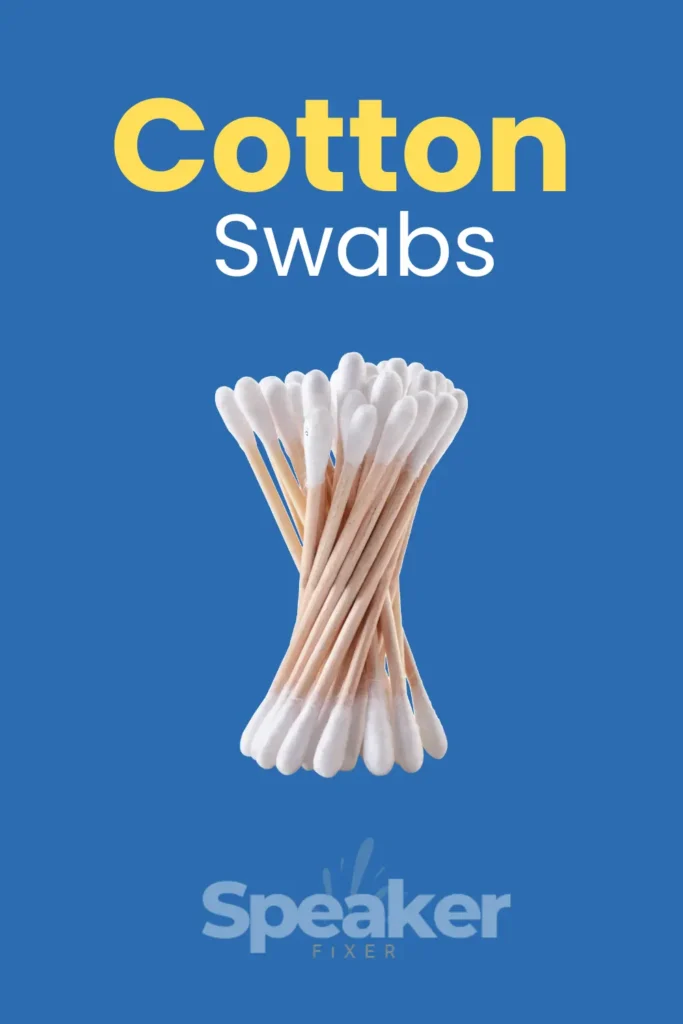
The use of sponges are also useful for cleaning speaker frames without damaging them.
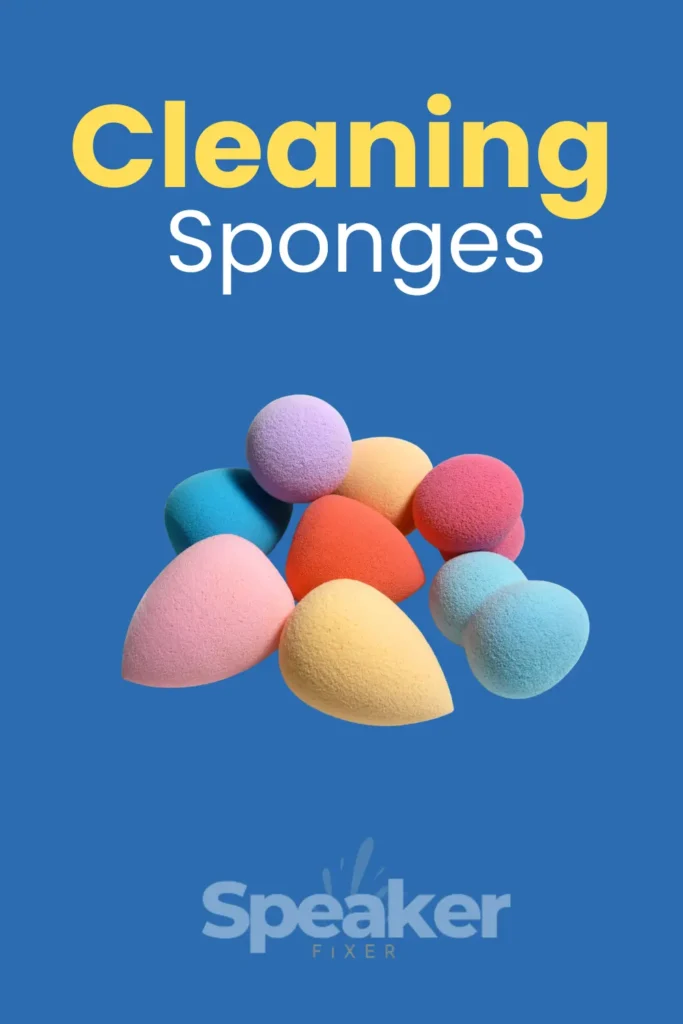
Cleaning Tips: And What to Avoid
There are a few precautions that you should never use to clean your mobile speakers:
- Sharp Objects: Never clean the speaker with sharp items like pins or needles. Hence, your mobile phone can be scratched or damaged.
- Using water or cleaning liquids: It is extremely dangerous not to use water or cleaning liquids on your phone, as it could damage its sensitive parts.
- Using compressed air cans: Compressed air cans are too powerful and can force dirt deeper into your phone or damage the mobile parts.
Final Tip: Be Patient
The right way to clean your mobile speakers may take a few attempts. Don’t HURRY; stay steady and be careful while cleaning. With time, your phone will sound as good as new, and distorted audio will no longer be an issue. Whenever you hear your phone sounding off, try cleaning the speaker using these simple steps.
Happy Cleaning
FAQs






