How to Eject Water from Apple SmartWatch
Everyone has a craze for Apple Watches because they are stylish, advanced, and have a lot of features. Because they are SUPERB, but sometimes your watch may be damp by any mistake and get damaged. They can be caused by the rain or spoiled with juices. Don’t worry, we’ll guide you. Therefore, if you don’t take care, water can still enter and cause problems. Let’s get nerdy! A detailed guide on how to get the water out and keep your Apple Watch working fine.
03 Safe Methods How To Dry Your Apple Watch
What happens if your Apple Watch is wet? Just relax. It’s normal. Follow our simple guide on how to protect your watch from water.
1. Switch Off the Watch:
- First of all, press and hold the side button of the Apple Watch until you see the power-off menu.
- Turn off the Apple Watch. By turning it off, any short circuits inside the device are disrupted.
2. Dry It Gently:
- Use a soft, dry, and fluffy cloth (like the one used for cleaning eyeglasses) to clean the smartwatch.
- Remember, do not press too hard and try it with soft hands when scratching the watch screen or other parts.
3. Remove water by shaking:
- Hold your smartwatch tightly and gently shake it to dry any extra water from the watch speakers or other small areas.
- Be careful not to damage the Apple Watch’s inner parts while doing this.
Remove Water from Apple Watches
The following methods will help you remove trapped water from your smartwatch:
1. Turn on water ejection: Such a cool feature that comes with Apple Watches. Let’s discuss how to use this.
- First, you would open the Apple control center, then swipe up the smartwatch screen.
- To activate the Water ejection feature, click on the water droplet icon.
- On the watch side, turn ON the Digital Crown. The water ejection feature produces a sound that pushes water out of the smartwatch speakers. It is a quick and easy method to remove blocked water.
Open the Apple Control Center

Activate the Water ejection feature

On watch side, turn ON the Digital Crown.
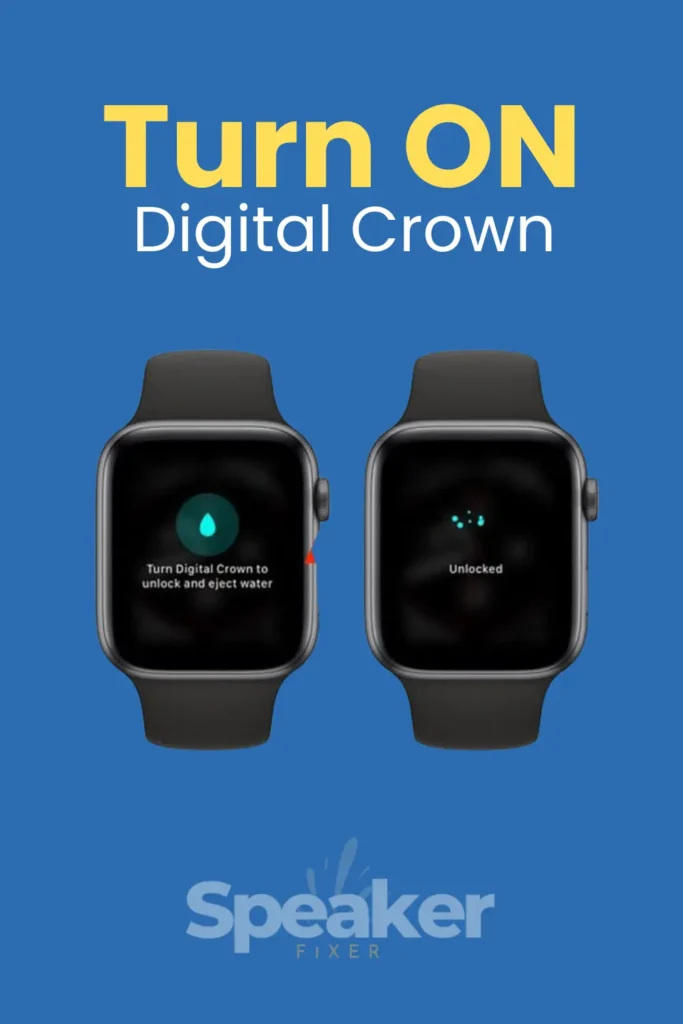
And on and on, you can check your Apple Watch speaker from our speaker fixer tool.
2. Packets of silica gel: Silica gel packets are usually small water-absorbing packs, sometimes found in new shoes, bags, or externally. Using them allows you to dry out electronic devices at your leisure. Here’s what we should do:
- Put your Apple Watch in a bowl with silica gel packets.
- Leave it for a few hours. Packets will absorb the water from the Apple Watch.
3. Give a controlled shake: Be sure to shake the watch gently to remove any remaining water. Don’t shake the watch too hard otherwise damage might occur.
Top Strategies to Avoid Water Damage
It is always best to avoid water problems as much as possible. You can keep your Apple Watch safe from water by following these tips:
- Water Resistance Rating: There are different levels of water resistance for each Apple Watch model. Taking the appropriate action requires that you know your watch rating in order to determine what steps to take.
- Don’t Submerge the Watch: Even though some Apple Watches are water resistant, you should avoid swimming or bathing with it unless that’s what it’s made to do.
- A Water-Resistant Case: Adding a protective case as an additional layer of protection is something that can prove useful.
- Maintain Regularly: It’s very important to clean your watch regularly, especially if you have sweated or are in a humid environment.
Is it Important to Act Quickly?
There are small electronic parts that make up your apple watch, which can be damaged if they are visible in water for an extended period. The sooner you act, the less expensive your watch repair or even replacement will be.
Final Thoughts
Apple Watches are handy devices that can handle a splash or two, but when they get wet, they need to be cared for. It is easy to prevent your watch from being damaged by water by following these simple steps and tips. Be gentle with your watch and act quickly.
It’s now time to clean your Apple Watch. It’s safe to use!
FAQs






