How to Increase Bass on Airpods Pro
Everyone loves listening to music, but with high bass, it would make a spicy taste. Bass makes the music sound richer and more edge of your seat. It seems that your AirPods Pro is not producing quality bass, and you’re not enjoying songs. Don’t be fretting. This guide will help you improve the AirPod’s bass quality so that your songs feel like BOOMING in your ears.
Why Bass is Important with Music?
Bass is basically the deep, thumping sound gesture in music. When you are enjoying your favorite songs, it gives you a feel of BUMMBY in your chest. Music can sound flat or boring without enough bass. We’ll show you how to increase the bass in your AirPods Pro. If your AirPods got dusty due to your busy day then fix it from this Speaker Cleaning App.
1. Turn on the Bass Booster
Have you ever noticed that the iPhone has an app to enhance sound bass? The iPhone Bass Booster can be turned on in a few seconds. Here’s what to do:
First, Open the Settings App.
Scroll down to the Music Section.
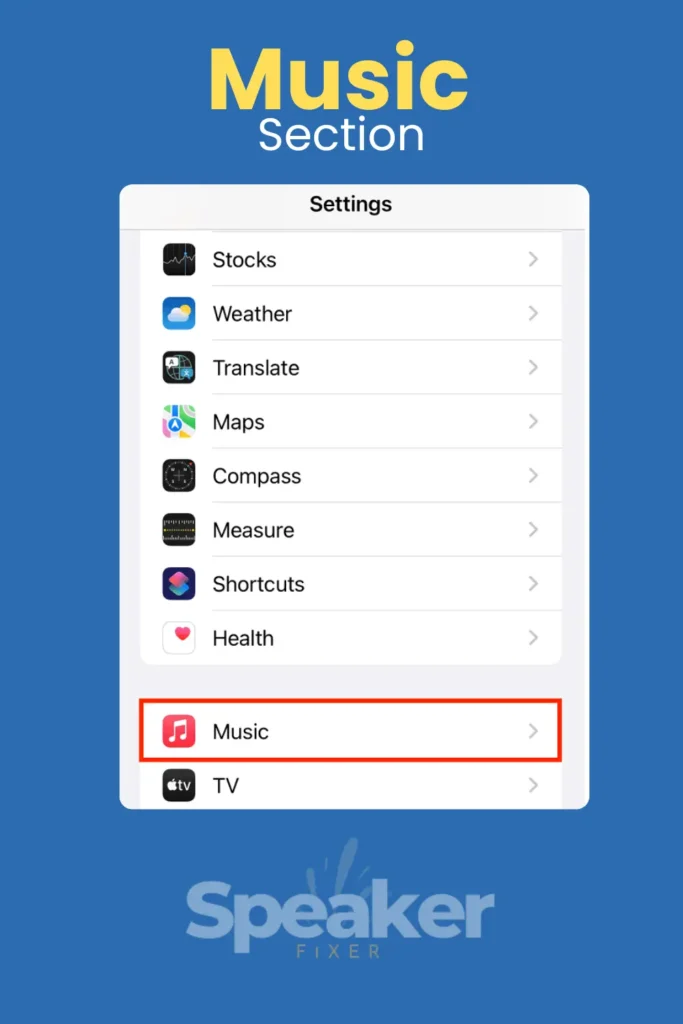
Click on EQ, which is located under “Audio”
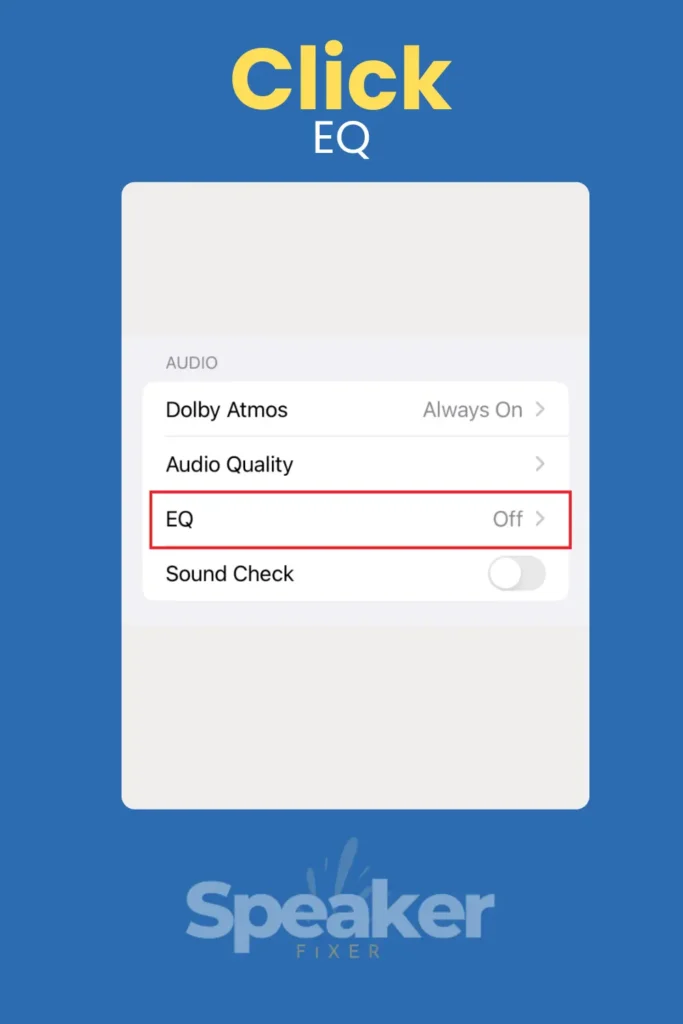
Select Bass Booster in the list.
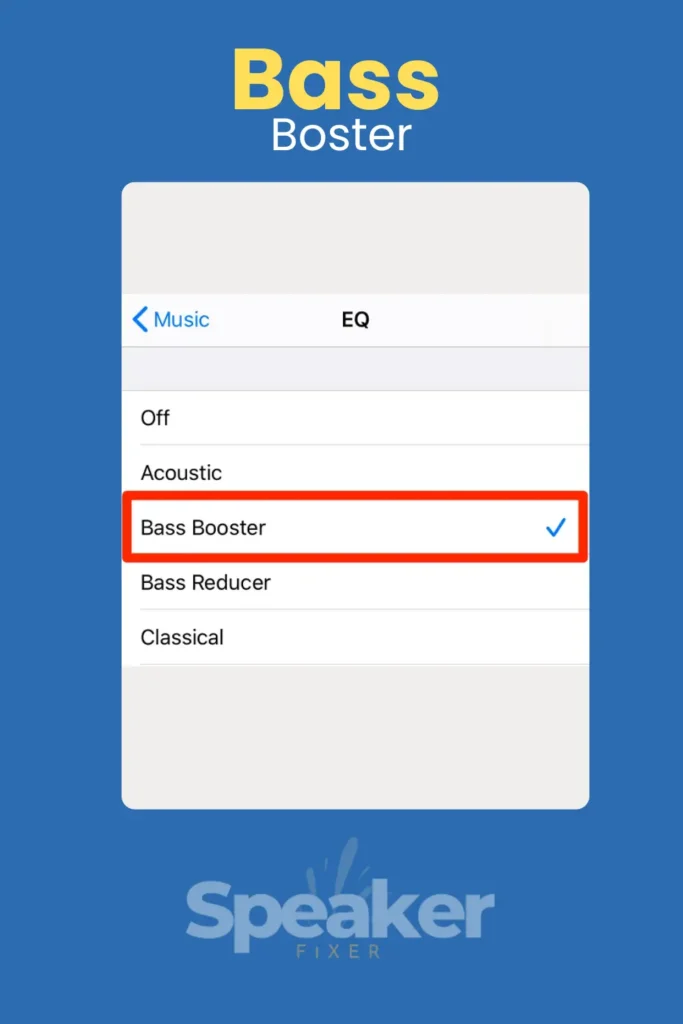
You’ll now hear the bass that is deeper and more powerful! It’s worth remembering, however, that this trick will only work for music played through the Apple Music App.
2. Special Apps
AirPods Pro can sound even better with some apps. You can adjust the bass and other sounds in these apps to match your favorite songs. Here are some great apps:
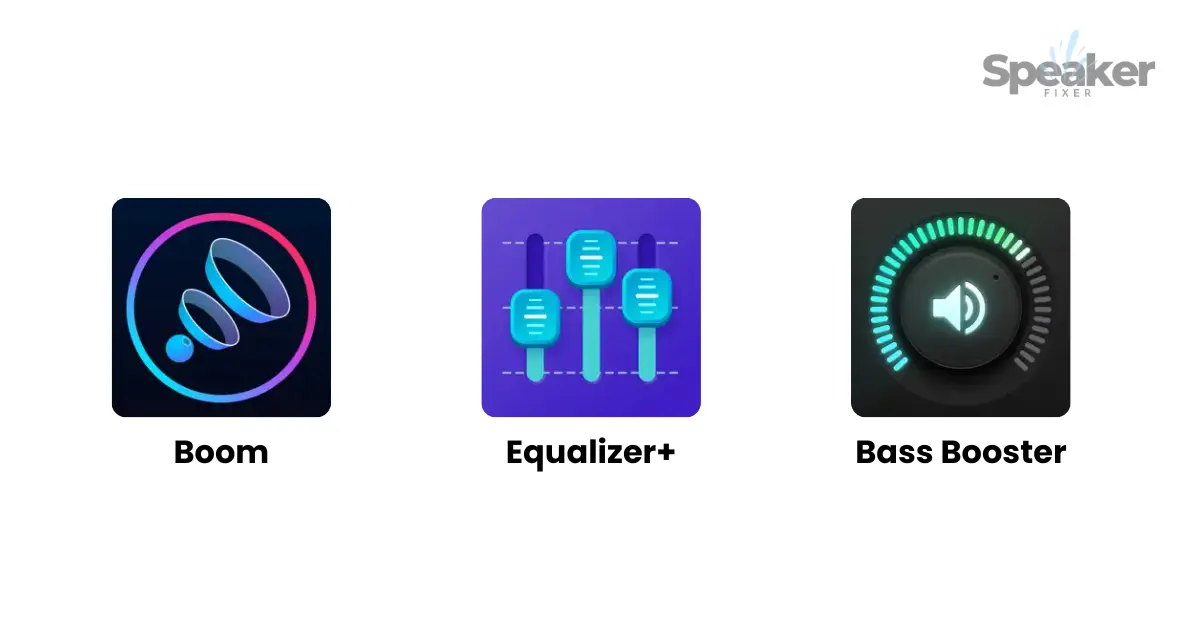
- Boom: Bass Booster & Equalizer
- Equalizer+
- Bass Booster
Download these apps and experiment with the settings to get a better sound.
3. AirPods Fit Check
AirPods Pro sound can be affected by how they fit. You might lose bass if they’re too loose. These tips will help you.
- AirPods come with silicone ear tips.
- Make sure that they fit snugly inside your ears .
You can purchase foam tips particularly designed for AirPods Pro if you want to get even better sound. These tips help to block out noises and increase the bass.
4. Clean AirPods Regularly
AirPods with dust can sound weaker and less loud. It’s important to keep them clean; if you don’t do this, dust and earwax may block the tiny holes of your AirPods.
- Use a soft cotton swab, or a cloth that is dry and soft.
- Don’t be rough with the speakers.
Keep Clean and Listen to Quality Sound!
5. Try Custom Settings
In iPhone, Custom Audio Settings is an awesome feature. It allows you to customize the sound to your ears. Follow these steps
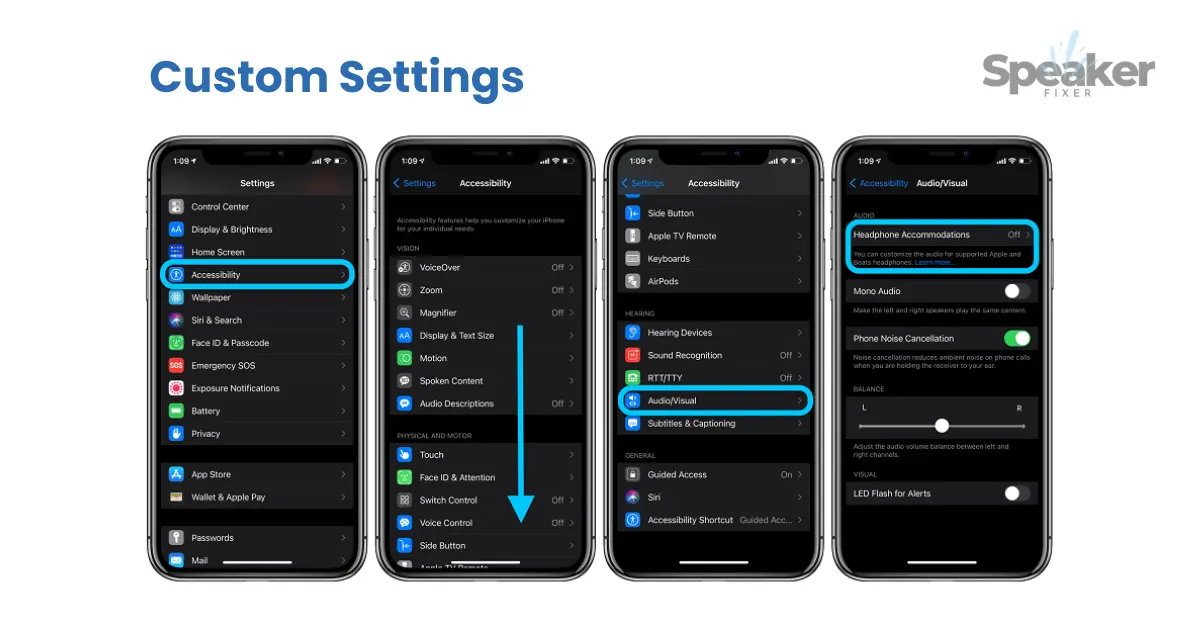
- Accessibility is located in Settings.
- Tap Audio/Visual.
- Turn on the headphones.
- Follow the instructions on how to change the sound.
You will hear a more dynamic sound with deeper bass.
6. Bass-Heavy Music
Some songs are just made to show the bass! You can find playlists that feature categories such as rock, EDM or hip-hop. These types of music will help you test the new Bass settings on your AirPods.
Conclusion
Now, you know how to get the best sound out of your AirPods Pro! These tips will allow you to enjoy your music more, whether you use the special apps or adjust the settings. Pick up your AirPods and turn the volume up!
Fix it, Hear it
FAQs






