How to Make Your Phone Vibrate
Sometimes, you want your mobile phone to vibrate when you get a text message or call instead of making a loud sound. It just happened with Vibration Mode. They are helpful in quiet places like classrooms, libraries, and meetings so that your phone doesn’t disturb others. But it doesn’t mean you aren’t aware of any upcoming messages or calls; you still want to be alerted by them. It’s a bit like a reminder that is more private than ringing. In this, we will talk about how to make your mobile phones on vibration modes if you are an Android User or iPhone. And on the other, you want to clean mobile speakers then must test this.
Why Use Vibrate Mode?
The mobile vibration mode is helpful when you don’t want your phone making NOISSY, but you also want to receive notifications about sms or phone calls. It is perfect for situations where noises can be distracting, such as during meetings, in libraries, or in movie theaters. Most people think that vibration is a good way to get notifications delicately.
Let’s see how to set up vibrate mode on your smartphone devices!
How to Make Your Android Phone Vibrate
There are many easy as pie ways you can make your Android phones vibrate. You can learn about the most popular methods and choose one that suits you best.
Method 1: Quick Menu
- By sliding down from the top screen, you can open the quick settings menu.
- Take a look at the icon of sound (it looks like a loudspeaker).
- Press the sound icon down until the vibrate option appears. After you have done it, the phone will vibrate if you see an icon that looks like a vibration on the mobile screen.
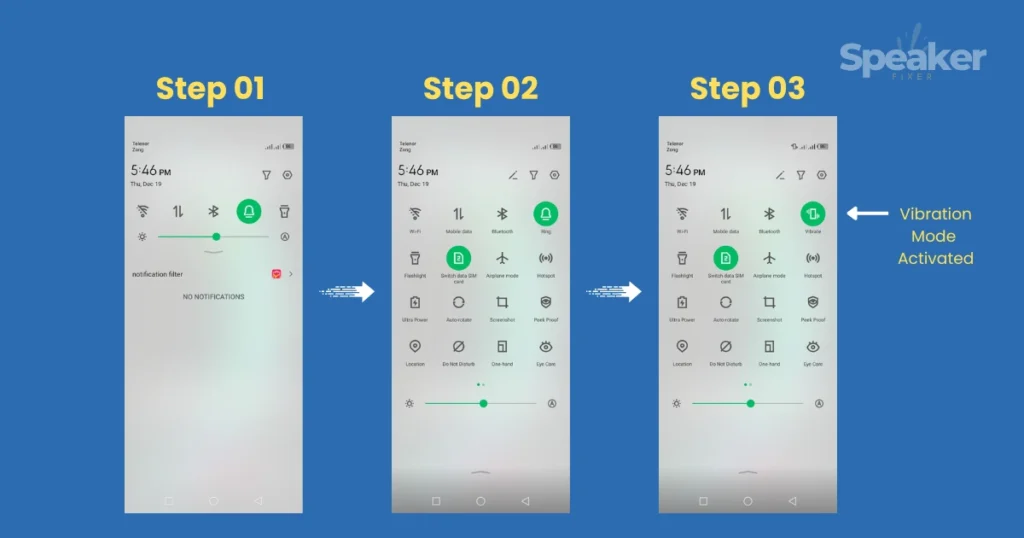
Vibration mode can be enabled in the quickest and most safe way. No need to change the settings.
Method 2: Press volume down button
Use the volume button down that is located on the side of your mobile phone. Here’s how:
- When you turn the volume down, the phone will vibrate when the sound stops. If you feel a bee-like sound, your phone has entered vibrate mode.
- You should only control the volume of System sounds and not media sounds like music or videos. If you only control media volume, you may need to adjust settings to control System sounds.
Method 3: Change settings on the menu
Follow these steps if you want your phone to vibrate or adjust its vibration settings permanently:
- Open the Mobile System Settings App on your smartphone.
- Scroll down, and then select Sounds and Vibrancy.
- Turn on Vibrate On Ring or Silent Mode. You will now be notified of any calls or notifications, even when the sound on your phone is off.
All the android step that we are discuss above same as it is in the iPhone devices.
Making Your Phone Vibrate Continuously
You may want your phone vibrating continuously. Apps can be used to make your phone vibrate longer, whether you want it as a massager for yourself or simply a way to get more vibrations.
Android Apps that Make Your Phone Vibrate Constantly
- Massager Vibration app: You can control the intensity of vibrations from 0 to 100%. You can also choose from four different vibration modes and add soothing sounds to create a relaxing experience.
- Body Massager App: Another simple app that changes your phone mode into a vibrating massager. Click start and adjust the vibration intensity. When you’re done, click stop.
You can download these apps for free from the Google Play Store. They allow you to control how loudly and long your phone vibrates.
iPhone Apps to Continuous Vibration
- iMessage u Vibrating Massager: This application allows you to choose from different vibration patterns and adjust the intensity. It is perfect for relaxing or giving your muscles a rest.
- Vibrator massage Calm iVibe: This app offers a variety of vibration patterns and allows you to adjust the duration at which your phone vibrates.
The Apple App Store is the place to download these apps.
Troubleshooting vibrating issues
Here are some suggestions for troubleshooting.
Check Do Not Disturb Mode:
- Both Android and iPhone users can use Do Not Disturb mode to silence both vibrations and sounds. Check to make sure that this mode has been turned off or is adjusted correctly.
- Android users can check the status of the Do Not Disturb Mode by sliding through the Quick Setting menu. On iPhone, go to Settings > Not Disturb.
Test Vibration Hardware:
- If you don’t hear or feel any vibrations from your phone, the motor is malfunctioning. If your phone isn’t vibrating, try using the built-in settings to check the vibration. Restart your device if you want to reset all settings.
- If you are still experiencing vibrations, it is worth checking for new software updates. These often fix bugs.
Turned the Vibration ON:
- Sometimes, the vibration feature is accidentally turned off. Check your phone’s sound & vibrate settings to ensure that vibration is enabled for calls and notifications.
Conclusion
You can easily make your phone vibrational to keep you alert without disturbing anyone else. You can use apps to adjust your phone’s vibration strength or enable it on an iPhone. Use this guide to adjust & fix the vibrating settings of your phone.
Have fun vibrating!
FAQs






