How to Replace a Battery in a Portable Bluetooth Speaker
Portable speakers, you mean like Bluetooth speakers, are a great piece of joy for listening to music if you are at any place. Over a period of time, sometimes Bluetooth speakers’ batteries may eventually stop working.
Well, you are enjoying anything, and suddenly your speakers are TURNED OFF; it’s a clear signal your speaker battery is damaged. You need to replace it. But don’t be worried about it. In this guide, we will discuss with you how to replace damaged batteries in portable Bluetooth speakers. With that you want to clean bluetooth speaker from then test now!
Why Replace the Battery?
Down the line, the battery in Bluetooth speakers may decrease its power as long as it is used. Batteries are damaged earlier when they are not fully charged and properly used. In this matter, it seems our speakers are damaged, it’s not true. Instead of buying a new speaker, you should troubleshoot manually to identify the problems.
The Things You Will Need
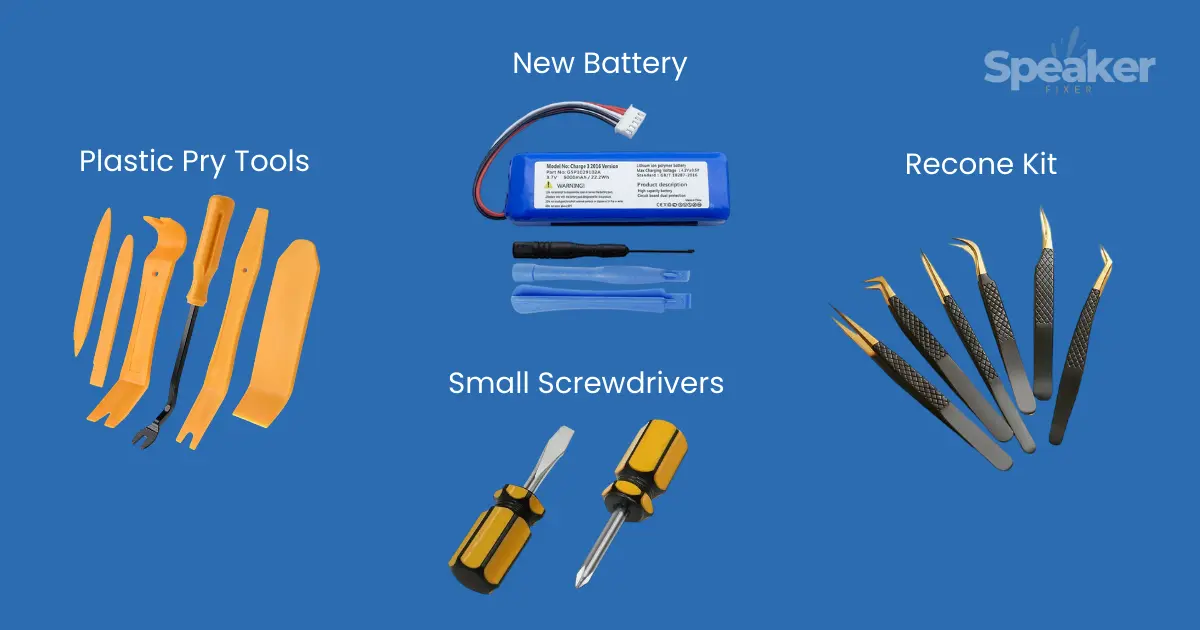
The following are the things you will need before you start:
- Make sure the speaker is compatible with your new battery.
- If your speaker is flathead or Philips, you will need to use a flathead screwdriver.
- Plastic pry tool (or a credit card)
- Tweezers (optional, for small parts)
- A clean, flat surface to work on
The Battery Replacement Guide
Step 1: Unplug and turn off the speaker
Before you get to start, follow a few guidelines:
You need to turn off the speakers before you open the box so that you can hear what is inside. As far as personal safety and preventing electric shocks are concerned, this would be beneficial.
Step 2: Remove the Outer Case
Many Bluetooth speakers are connected by screws or clips. Follow these steps to open your speakers back:
- Take a look at the bottom and back side of the speaker.
- Check which screws are spotted on it (Phillips or flathead) now open the screws.
- If there aren’t screws, use a plastic tool to gently remove the case.
- As part of this process, do not break clips and wires internally.
Precaution: Always be careful in every step you are following.
Step 3: Find the Battery
As soon as you open the back of the speaker, you will see the battery, which is shaped like a small rectangular shape and is located somewhere on the speaker’s backside. In order to prevent it from being damaged, it is placed in a bag made of plastic and is then attached with a metal wire.
Step 4: Disconnect the Old Battery
- The wire that connects the speaker to the battery can be found at the bottom of the speaker.
- Unplug the circuit board carefully from the wall outlet.
- The pry tool can be used to gently lift the battery if it is stuck down and needs to be removed.
If you are a game lover and loves to play games on gaming consoles, and planning to set speakers with PS5 gaming console then should follow this.
Step 5: Insert the New Battery
- I recommend replacing the battery at the same location as the previous one.
- Wires must be connected at the same place on the circuit board.
- The battery must be kept in a secure position at all times.
Step 6: Close the Speaker Case
- The case requires the use of a screwdriver to replace any of the screws.
- Clips that aren’t in place will need to be snapped back into place.
- As soon as you have closed the case, ensure that it is secure.
Step 7: Test the Speaker
- It is time to turn on your speakers.
- Before using this, make sure that the charger is working properly.
- Now, play music, and enjoy the moment!
Tips for Success
Do Not Rush
Take your time, and don’t damage anything by rushing.
Keep Track Of Screws
To keep track of the screws, use a small container to keep them in.
Ask For Help
A parent or adult should be consulted if you are unsure about anything.
Conclusion
It is very easy to replace a battery on a Bluetooth portable speaker if you follow the correct steps. You need to ensure you use the right battery for your speaker, as well as be careful when handling the wires. Alternatively, you can ask a professional technician to help you or take your speaker to a repair shop if you are unsure. Take out a fresh battery and enjoy your music!
FAQs






